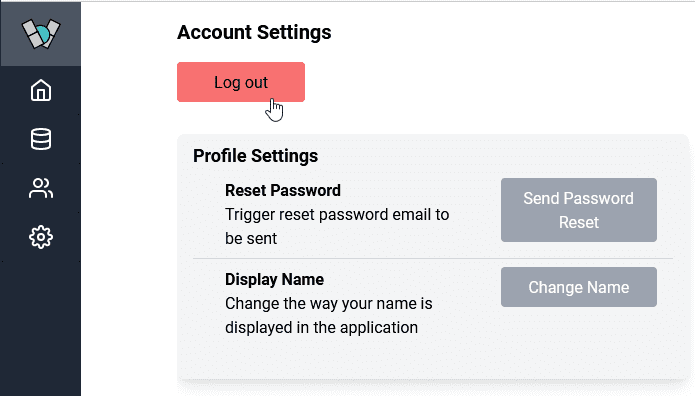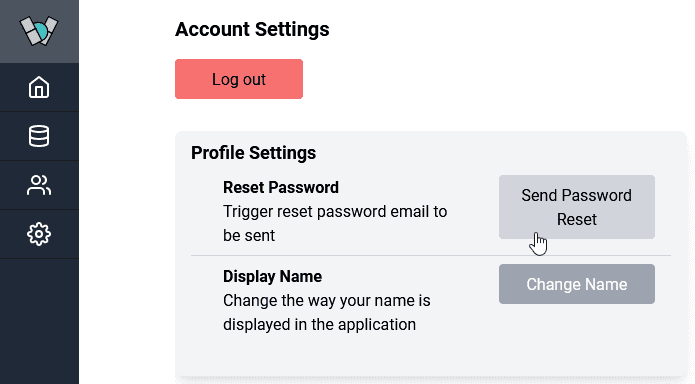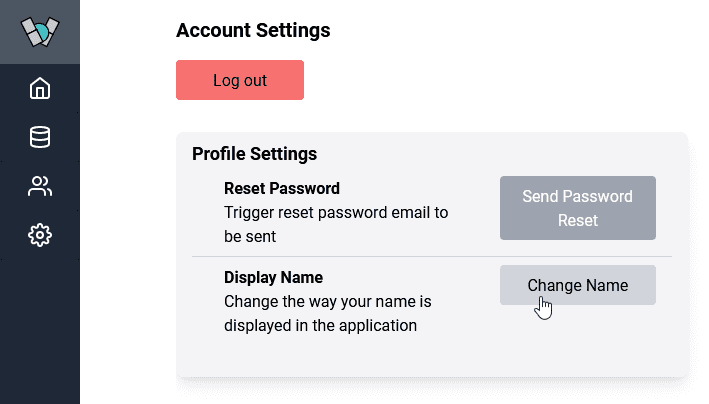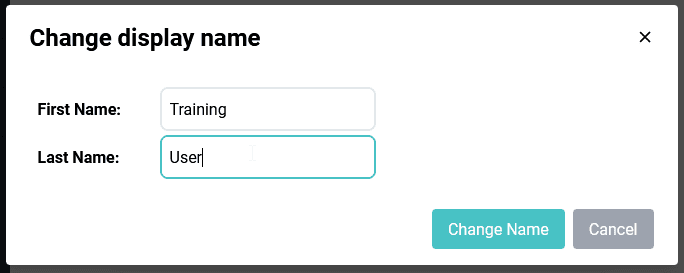Account Settings
Account settings handle any settings for the current user logged in.
To access these settings, click on the user avatar in the lower left corner.
Log Out
To log out, click on the Log out button.
Reset Password
To reset your password, click on the Send Password Reset button. This will result in a password reset email sent to your account, which will provide a link to reset your password.
Change Display Name
To change the way your name is displayed within the application, click on the Change Name button.
Update the name and click Change Name to confirm.